Tools for technicians – Antares SecureConnect
Antares SecureConnect
In the world of Managed Service Providers (MSPs), network visibility and control are critical. While SD-WAN optimizes traffic and connectivity, the challenge remains—how do MSPs seamlessly manage and troubleshoot upstream and downstream devices within their client networks? With SecureConnect—an industry-first remote management solution built into Nepean Networks’ SD-WAN platform, empowering MSPs to effortlessly access, configure, and troubleshoot both upstream and downstream devices from anywhere.
Unlike traditional SD-WAN solutions that focus solely on site-to-site traffic, SecureConnect redefines network management by extending control beyond the SD-WAN node. It empowers MSPs.
Upstream Access
Diagnose and troubleshoot broadband modem interfaces remotely.
Downstream Control
Manage LAN devices like printers, firewalls, and cameras with ease.
Reduced On-Site Visits
Gain direct access to device web interfaces, cutting operational costs.
Seamless Integration
Enhance MSP workflows with minimal complexity and maximum efficiency.
Why SecureConnect is a Game-Changer for MSPs
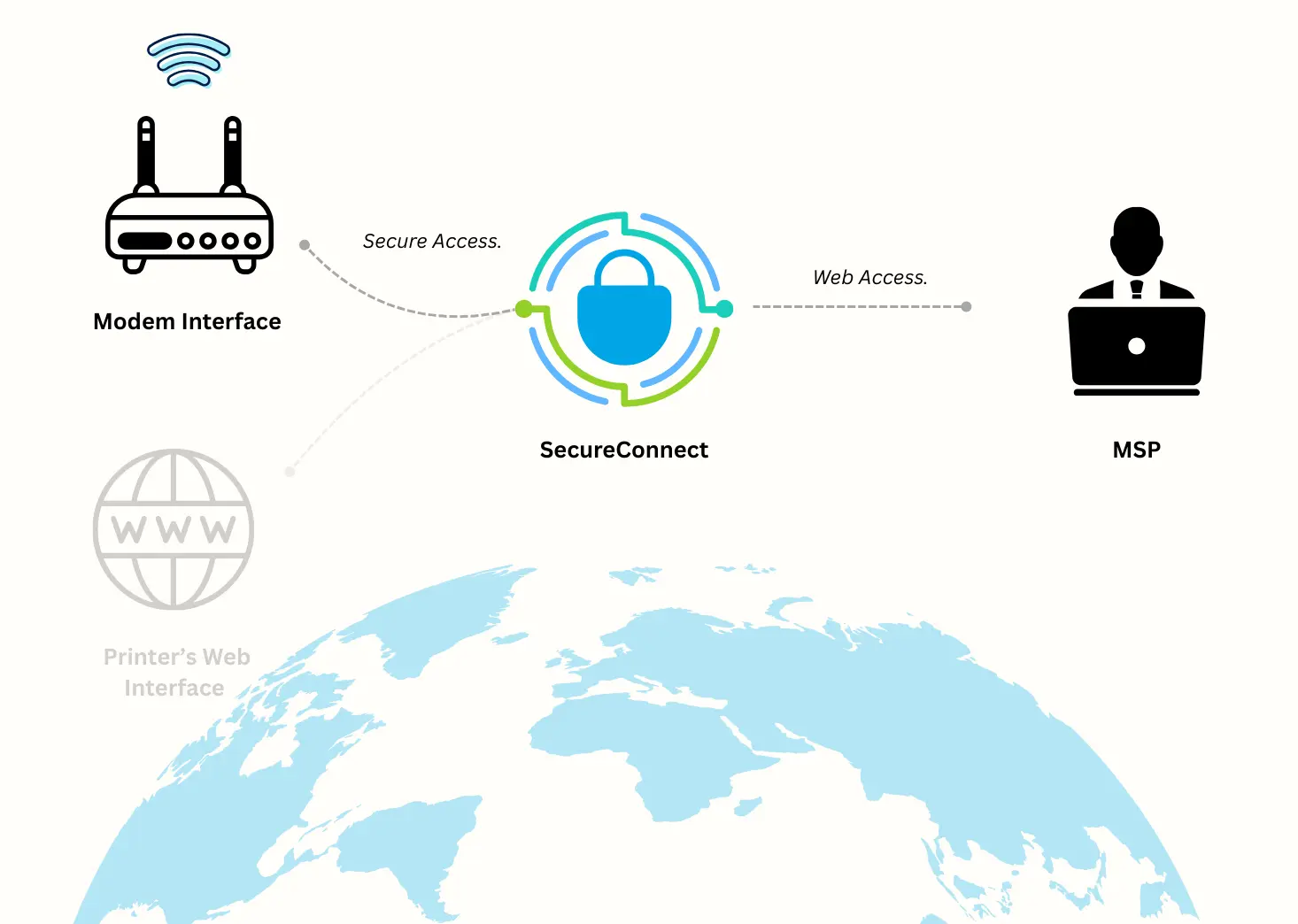
Troubleshoot with Ease
Most SD-WAN solutions do not provide a simple way to access the GUI of an upstream broadband modem from behind the SD-WAN device. SecureConnect removes this limitation by enabling:
- Instant web-based access to the ISP modem’s interface—no need for workarounds or static routing.
- Direct troubleshooting of connection issues without requiring on-site technicians.
- Simplified network diagnostics, helping MSPs resolve WAN-related faults quickly.
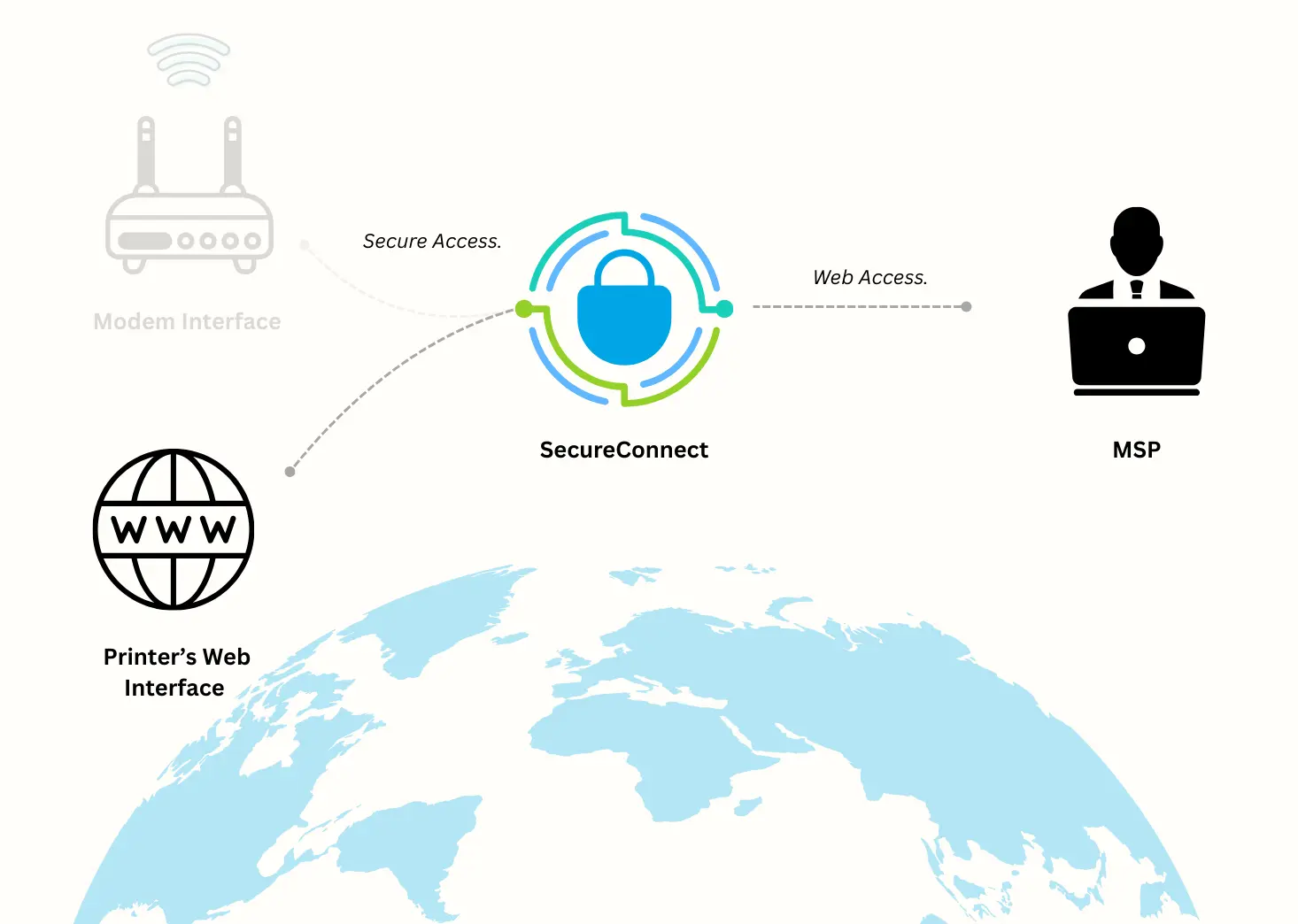
Control Local LAN Devices Remotely
When an MSP needs to configure or diagnose a device inside the LAN—such as a firewall, printer, or VoIP system—SecureConnect enables:
- One-click remote access to internal device GUIs, eliminating the need for additional VPN configurations.
- Effortless remote troubleshooting and configuration, reducing downtime and service disruption.
- Secure encrypted connectivity, ensuring only authorized users gain access to sensitive infrastructure.
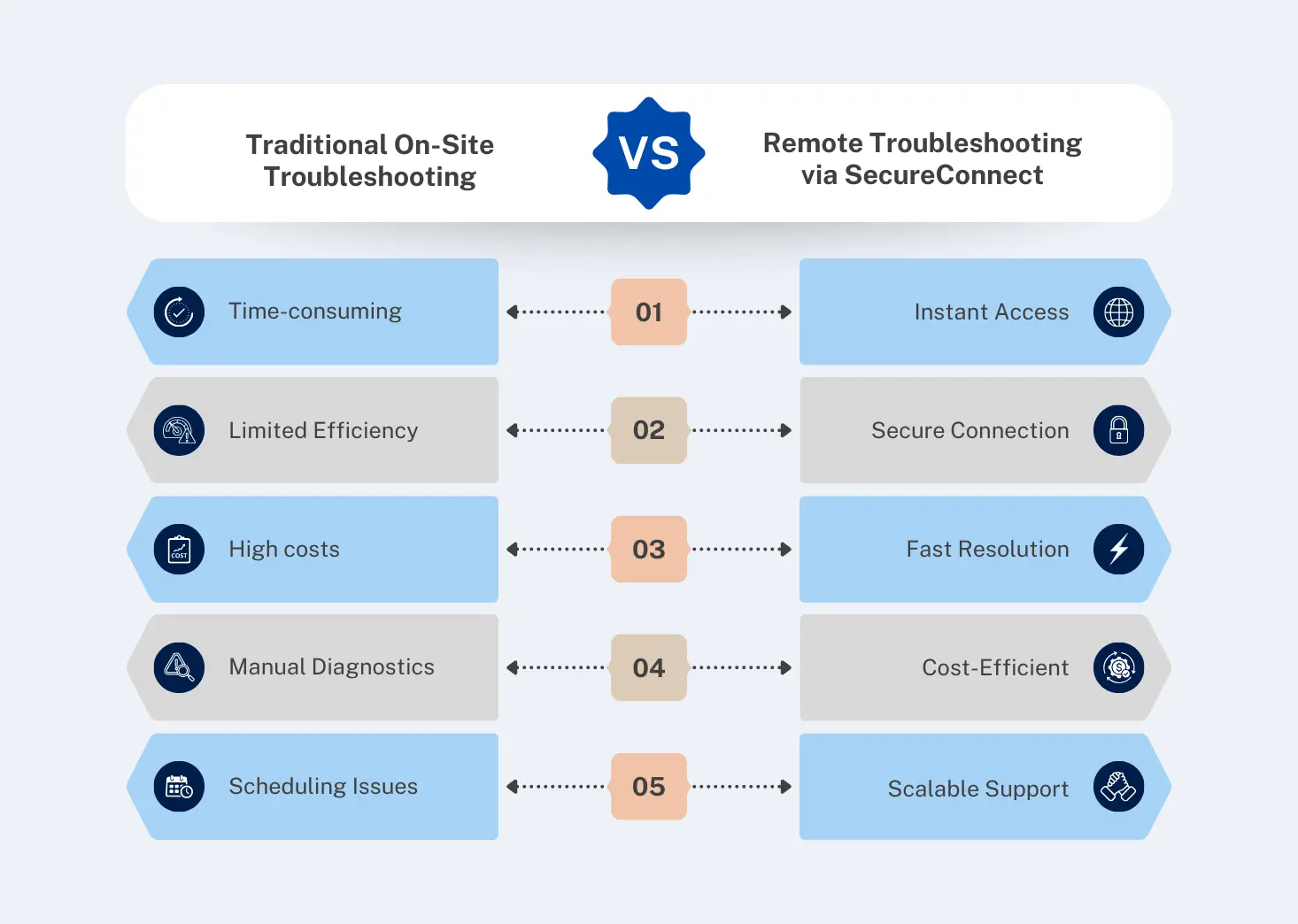
Consuming Site Visits
For MSPs managing multi-site deployments, rolling out trucks and technicians for simple tasks like modem resets, firewall reconfigurations, or printer troubleshooting is inefficient and costly. SecureConnect:
- Eliminates the need for physical site visits, saving time and operational costs.
- Increases customer satisfaction, as network issues can be diagnosed and resolved remotely within minutes.
- Optimizes technician workloads, allowing them to focus on more critical tasks rather than routine troubleshooting.

How SecureConnect Works
Fully integrated into the Nepean Networks SD-WAN fabric, SecureConnect can be enabled on any managed SD-WAN node, providing MSPs with effortless remote access and control.
🔹 Seamless MSP Integration: Works smoothly with existing monitoring and ticketing workflows.
🔹 Zero-Touch Deployment: No complex NAT or VPN configurations required.
🔹 Fully Secure: Built-in authentication and encryption ensure protected remote access.
The SecureConnect Advantages
SecureConnect provides an unparalleled level of control, visibility, and efficiency to MSPs. With features tailored to modern network management, it ensures:
Total Remote Network Control
MSPs can access both upstream and downstream devices with a single tool.
Reduced
Downtime
Quick issue resolution without on-site visits improves client satisfaction.
Vendor-Agnostic
Access
Works with any broadband modem or LAN device, ensuring maximum compatibility and flexibility
Upgrade your SD-WAN experience
with SecureConnect today!
With SecureConnect, Nepean Networks goes beyond traditional SD-WAN capabilities by offering a first-of-its-kind remote access tool that simplifies network management and enhances MSP efficiency. Whether diagnosing an ISP modem or configuring a LAN-based firewall, SecureConnect ensures MSPs remain in control—without ever needing to leave their desk.